Enpass as alternative Lastpass stopped to work
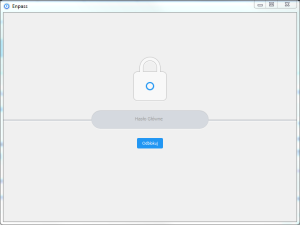 Just moved from Lastpass into Enpass – imported passwords and it worked.
Just moved from Lastpass into Enpass – imported passwords and it worked.
After first restart received login screen, provided master password and … trouble!
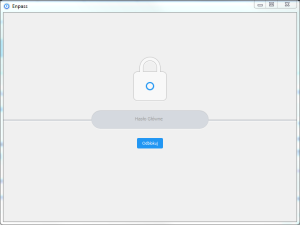 Just moved from Lastpass into Enpass – imported passwords and it worked.
Just moved from Lastpass into Enpass – imported passwords and it worked.
After first restart received login screen, provided master password and … trouble!
The following requires win2k/xp *PRO* – The remote registry service is not available in the others. You can also use RRAS, or Routing and Remote Access to do what you want. It is a nt/2k/xp service that has a lot of networking functionality. Unfortunately in 2k pro and xp there is no gui to configure it easily. So we’ll need to use netsh (how exciting). Just remember the remote registry service must be started before you attempt to configure it. Also, don’t stop the remote registry service once RRAS is running. You must first stop RRAS, then stop the remote registry service. So now to the netsh stuff. Here’s the command you’d use to setup a simple nat:
netsh routing ip nat install
netsh routing ip nat add interface „My Dsl modem” full
netsh routing ip nat add interface „Local Area Connection” private
netsh routing ip dnsproxy install
You can skip the last one if you don’t want to run a dns proxy server. In that case, the machines behind your nat will need to use your ISP’s dns server address rather than the nat’s address. To uninstall the NAT is very simple, just one netsh command:
netsh routing ip nat uninstall
Copyright © All Rights Reserved · Green Hope Theme by Sivan & schiy · Proudly powered by WordPress