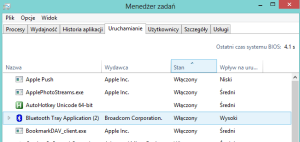Windows 8 how to disable autostartup programs
Startup items are programs, shortcuts, folders, drivers, etc. .. that are set to run automatically at startup, when a user logs on to the system, Windows 8 startup items can be added either through programs or drivers installed, or manually by the user. Will be shown how to manage the running of products to add, remove, enable and disable them in the system, Windows 8
Option: enable or disable startup items in Task Manager
Run Task Manager and go to the Uruchamianie (eng: Startup) tab:
There is a list of software that has been set to start automaticall. Startup of the system – that is, if you log on to Windows 8 after some time all these applications are running. Some of them start to do its job and exits – a typical program to maintain some stuff. Another type is one that starts and runs in the background, such as Dropbox, SugarSync, skype, etc.
Each application can be turned on and off just from Task Manager. When you select a specific item in the list, we can choose some options from submenu like open location folder, search online or see its properties.